11. Record & Playback Project Network Events
Asset Manager includes a feature to record network traffic to a specific project (based on the base OSC URL) and play it back in the same timing.
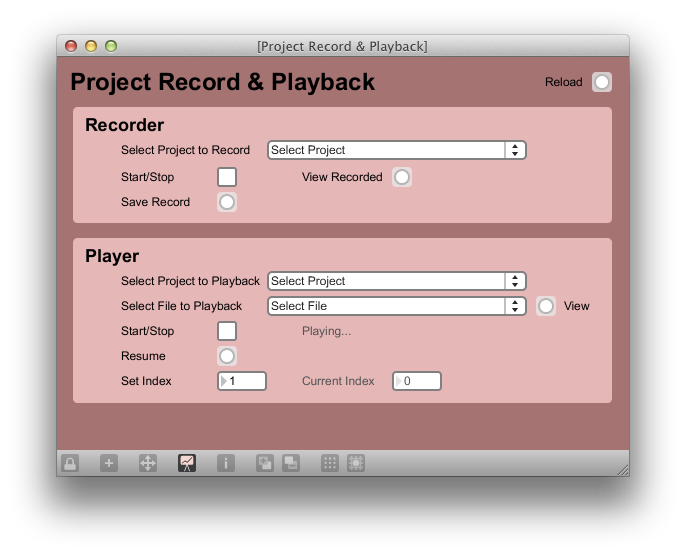
To view the "Project Record & Playback" window, click the "View" from the menu, then "Network Recorder/Player."
11.1 Record
To record, select the target Project to record from "Select Project to Record." Check Start/Stop and all network messages to your project that goes through Asset Manager network ports will be recorded.
You can view what was recorded by clicking "View Recorded."
To save, click "Save Record." A coll file will be saved in _common/Projects/_saved_network_recordings.
11.2 Play
To play a recording, first select the target Project from "Select Project to Playback", and the file from "Select File to Playback." The playback file must be inside _common/Projects/_saved_network_recordings. Check "Start/Stop" to play.
You can always stop and resume the playback by deselecting "Start/Stop" and subsequently hitting "Resume." If "Start/Stop" is checked, it will play from the beginning.